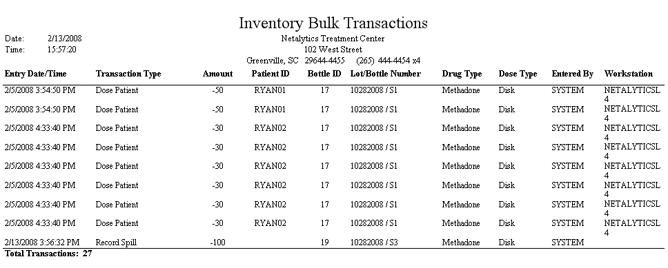
Report: Inventory Bulk Transactions
(Topic Last Updated On: 05/05/2010)
This report displays all bulk inventory transactions made over a selected date range, including each transaction's time and date, transaction type, amount, as well as the associated patient ID, lot number and bottle number. The user responsible for each transaction is displayed, as well as the workstation ID each was recorded on. This report is most commonly generated for specific Transaction Types, to view transaction counts and details over extended date ranges, for example, to see how many spills were recorded from bulk inventory over the last 6 months.
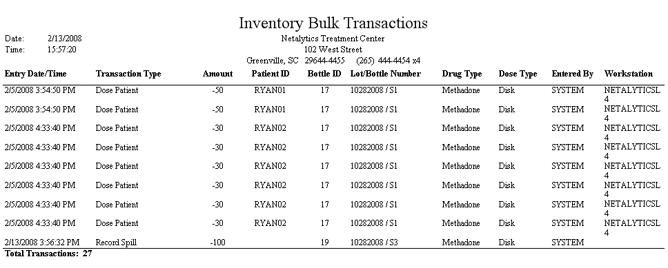
Transaction Type
This column displays the type of each transaction listed. Transaction Types are programmed in Methasoft, and include:
Add To Unit: Refers to adding mgs to existing unit doses on the Add to Existing Units screen.
Close Bulk Bottle: Refers to closing a bulk bottle on the Open/Close Bulk Bottles screen.
Data Migration: Refers to transactions that were migrated into Methasoft from another database.
Delete Bulk Bottle: Refers to deleting bulk bottles on either the Add Bulk Inventory or Reconcile Bulk Inventory screens.
Delete Unit Bottle: Refers to deleting a unit dose on the Reconcile Units screen.
Destroyed: Refers to recording a Destruction reconcile action on either the Reconcile Bulk Inventory or Reconcile Units screens.
Dose Patient: Refers to dosing a patient on the Dose Patient or Dosing Exceptions screens.
Open Bulk Bottle: Refers to opening a bulk bottle on the Open/Close Bulk Bottles and Switch Bulk Bottles screens, or on the Select Secondary Bottle windows that can appear when dosing patients or creating unit doses.
Reassign Inventory: Refers to reassigning unit doses from one patient ID to another on the Reassign Units screen.
Receive Bulk Inventory: Refers to adding bulk bottles on the Add Bulk Inventory screen.
Reconcile - Discrepancy: Refers to the automatic recording of liquid bulk 'bottle differences' when bulk bottles are switched on the Switch Bulk Bottles screen.
Record Spill: Refers to recording a Record Spill reconcile action on either the Reconcile Bulk Inventory or Reconcile Units screens.
Record Waste: Refers to recording a Record Waste reconcile action on either the Reconcile Bulk Inventory or Reconcile Units screens.
Return to Bulk: Refers to recording a Return to Bulk reconcile action on the Reconcile Units screen.
Return to Manufacturer: Refers to recording a Return to Manufacturer reconcile action on the Reconcile Bulk Inventory screen.
Return to Patient: Refers to recording a Return to Patient reconcile action on the Reconcile Bulk Inventory screen.
Subtract Inventory: Refers to recording a Subtract reconcile action on either the Reconcile Bulk Inventory or Reconcile Units screens.
Transfer Bottle-to-Bottle: Refers to bulk bottle-to-bottle transfers made either on the Switch Bulk Bottles or Transfer Bulk Inventory screens.
Transfer Inventory: Refers to adding unit doses from bulk on either the Add Units from Bulk or Prepare Daily Pour screens.
Undo Dose: Refers to Undo Dose transactions recorded on the Select Dose to Undo window, opened from the Dose Patient screen.
Amount
This column displays the amount of mgs for each transaction. Negative amounts indicate the mgs were subtracted from bulk inventory. Positive amounts indicate mgs were added to bulk inventory.
Patient ID
When applicable, this column displays the patient ID number for the patient associated with each transaction. Some transaction types, such as a 'Record Spill' transaction from bulk inventory, are not associated to patient ID numbers.
Bottle ID
This column displays the unique system-generated Bulk Barcode ID number for the bulk bottle affected by each transaction.
Lot/Bottle Number
This column displays the Lot and Bottle Number for the bulk bottle affected by each transaction.
Entered By
This column displays the user ID for the user who recorded each transaction in the system.
Workstation
This column displays the workstation ID for the computer workstation on which each transaction was recorded.
Total Transactions
This field displays a count of all transactions listed. This can be particularly useful when a specific Transaction Type is selected as criteria, to view how many transactions of a specific type occurred over extended date ranges.
From Date
This parameter allows users to limit the report's data to only display transactions entered on or after the date selected here.
To Date
This parameter allows users to limit the report's data to only display transactions entered on or before the date selected here.
Drug Type
This parameter allows users to limit the report's data to only display transactions recorded from bulk bottles of the 'Drug Type' selected here.
Dose Type
This parameter allows users to limit the report's data to only display transactions recorded from bulk bottles of the 'Dose Type' selected here.
Transaction Type
This parameter allows users to limit the report data to display only one particular type of inventory transaction. This allows facilities to easily view how many transactions of a particular type occurred over extended date ranges. Transaction Types are programmed in Methasoft, and include:
Add To Unit: Refers to adding mgs to existing unit doses on the Add to Existing Units screen.
Close Bulk Bottle: Refers to closing a bulk bottle on the Open/Close Bulk Bottles screen.
Data Migration: Refers to transactions that were migrated into Methasoft from another database.
Delete Bulk Bottle: Refers to deleting bulk bottles on either the Add Bulk Inventory or Reconcile Bulk Inventory screens.
Delete Unit Bottle: Refers to deleting a unit dose on the Reconcile Units screen.
Destroyed: Refers to recording a Destruction reconcile action on either the Reconcile Bulk Inventory or Reconcile Units screens.
Dose Patient: Refers to dosing a patient on the Dose Patient or Dosing Exceptions screens.
Open Bulk Bottle: Refers to opening a bulk bottle on the Open/Close Bulk Bottles and Switch Bulk Bottles screens, or on the Select Secondary Bottle windows that can appear when dosing patients or creating unit doses.
Reassign Inventory: Refers to reassigning unit doses from one patient ID to another on the Reassign Units screen.
Receive Bulk Inventory: Refers to adding bulk bottles on the Add Bulk Inventory screen.
Reconcile - Discrepancy: Refers to the automatic recording of liquid bulk 'bottle differences' when bulk bottles are switched on the Switch Bulk Bottles screen.
Record Spill: Refers to recording a Record Spill reconcile action on either the Reconcile Bulk Inventory or Reconcile Units screens.
Record Waste: Refers to recording a Record Waste reconcile action on either the Reconcile Bulk Inventory or Reconcile Units screens.
Return to Bulk: Refers to recording a Return to Bulk reconcile action on the Reconcile Units screen.
Return to Manufacturer: Refers to recording a Return to Manufacturer reconcile action on the Reconcile Bulk Inventory screen.
Return to Patient: Refers to recording a Return to Patient reconcile action on the Reconcile Bulk Inventory screen.
Subtract Inventory: Refers to recording a Subtract reconcile action on either the Reconcile Bulk Inventory or Reconcile Units screens.
Transfer Bottle-to-Bottle: Refers to bulk bottle-to-bottle transfers made either on the Switch Bulk Bottles or Transfer Bulk Inventory screens.
Transfer Inventory: Refers to adding unit doses from bulk on either the Add Units from Bulk or Prepare Daily Pour screens.
Undo Dose: Refers to Undo Dose transactions recorded on the Select Dose to Undo window, opened from the Dose Patient screen.
Entered By
This parameter allows users to limit report data to display only one particular user's entries. Available selections will include all active staff members.
Lot Number Like
This parameter allows users to enter any part of a lot number for bottles they want to view transactions from, limiting this report to only include transactions from bottles with lot numbers containing the text entered in this field.