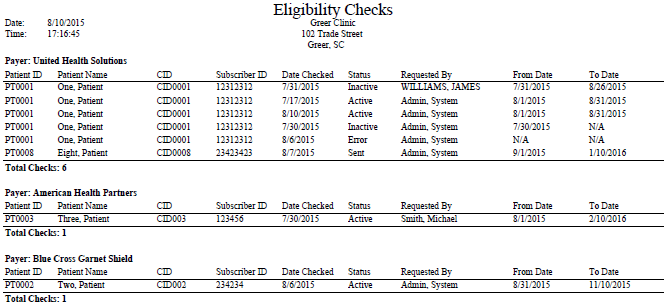
(Topic Last Updated On: 08/10/2015)
This report displays all Eligibility Checks with Statuses sent via the Patient Payments screen in the form of a 270 EDI message to third party Payers over a selected date range. The Eligibility Checks displayed are grouped by Payer/Rate Group, and include detailed information for each patient, the Status of each check, the Methasoft user who requested each check, and the Effective Date range returned in the form of a 271 EDI message by the third party Payer indicating dates of active or inactive coverage. Totals are included for each Payer. This report can be filtered by Payer, Payer Category, Check From and To date ranges, Patient ID, Eligibility Status, and the user who Requested each check. This report is generally used in conjunction with the Billing Eligibility screen, each of which provide users with different data for each eligibility check.
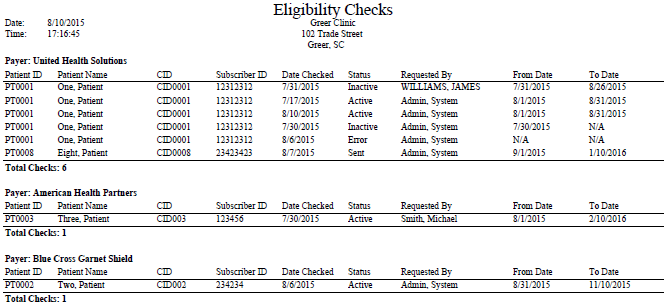
Patient ID
This column displays the Patient ID of each patient for whom an eligibility check was sent, as defined for each patient on the Profile screen.
Patient Name
This column displays the name in <Last Name, First Name> format of each patient for whom an eligibility check was sent, as defined for each patient on the Profile screen.
CID
This column displays the CID number of each patient for whom an eligibility check was sent, as defined for each patient on the Profile screen.
Subscriber ID
This column displays the Subscriber ID, which is generally the Member ID, of each patient for whom an eligibility check was sent at the time the check was sent, as defined for each patient on each patient's effective Billing Episode at the time the check was sent.
Date Checked
This column displays the date on which each eligibility check was sent.
Status
This column displays each eligibility check's status. 'Sent' indicates that the outgoing 270 message was sent, but has not yet been responded to. 'Active' indicates that the returned 271 message indicated the patient's insurance coverage is active for the date range provided. 'Inactive' indicates that the returned 271 message indicated the patient's insurance coverage is inactive for the date range provided. 'Error' indicates that a 270 message was generated and sent, but that somewhere along the path to the clearinghouse and/or third party payer through the returned 271 message, an error occurred while processing either the 270 or 271 message.
Requested By
This column displays the name in <Last Name, First Name> format of the Methasoft user who requested (sent) each check using the Patient Payments screen.
From Date
This column displays the Effective date returned on the 271 message from a third party Payer corresponding to each patient's eligibility status.
To Date
This column displays the Expiration date returned on the 271 message from a third party Payer corresponding to each patient's eligibility status.
Payer
This grouping header field displays the name of each Payer/Rate Group included on the report, beneath which all eligibility checks sent to each Payer are displayed.
Total Checks
This field appears beneath each list of eligibility checks grouped by Payer, and provides a total for the number of checks sent for each Payer.
Payer/Category
This parameter allows users to limit the report's data by only displaying checks sent to the Payer/Rate Group selected in this field. If a Payer Category is selected, then the checks displayed will be displayed for all Payer/Rate Groups assigned to the selected Payer Category on the Payer/Rate Groups screen.
Check From Date
This parameter allows users to limit the report's data by only displaying checks sent on or after the date selected here.
Check To Date
This parameter allows users to limit the report's data by only displaying checks sent on or before the date selected here.
Patient ID
This parameter allows users to limit the report's data by only displaying checks for the patient whose Patient ID is entered here.
Eligibility Status
This parameter allows users to limit the report's data by only displaying checks with the specific status selected here.
Requested By
This parameter allows users to limit the report's data by only displaying checks that were sent by the Methasoft user selected here.