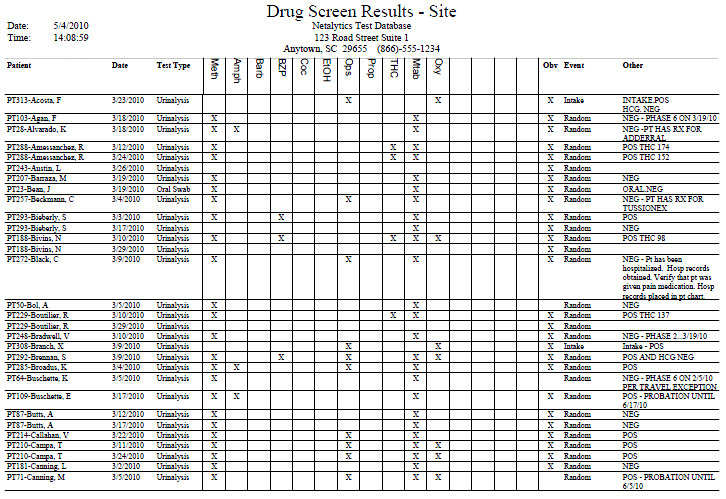
Report: Drug Screen Results - Site
(Topic Last Updated On: 05/05/2010)
This report displays all drug screen results automatically imported into your system or entered on the Drug Screen Results screen over a selected date range. Each patient, test date, test type and entered results are displayed, as well as totals summing the number of positives for each substance on the panel used in your facility. This report is generally reviewed periodically by administrative and/or counseling staff to view the quantity of positives for each substance over a selected date range, and can also be printed as a specific patient's drug screen history using the 'Patient ID' criteria field.
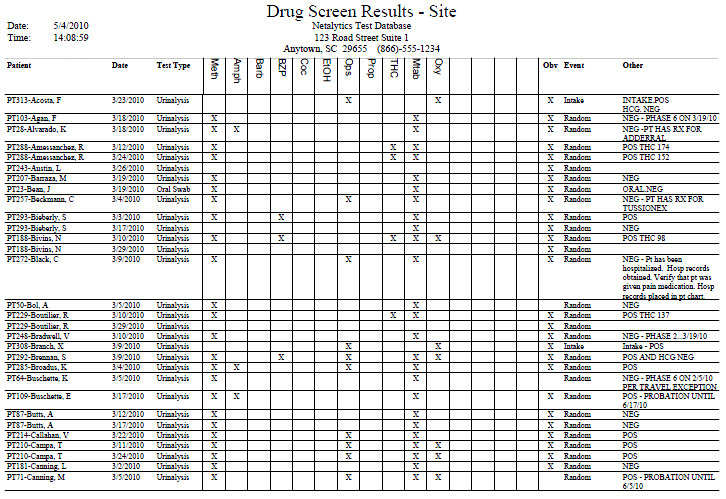
Patient
This column displays the 'Patient ID' and last name/first initial of each patient for whom drug screen results were recorded.
Date
This column displays the 'Test Date' entered or imported on the Drug Screen Results screen for each drug screen result.
Test Type
This column displays the 'Drug Screen Type' selected for each result on the Drug Screen Results screen.
(Drug/Substance Panel)
These columns represent the substances tested for in your facility. An 'X' indicates a positive result for each substance.
Obv
This column displays an 'X' for each drug screen result marked as an 'Observed Screen' on the Drug Screen Results screen.
Event
This column displays the 'Drug Screen Event' selected for each result on the Drug Screen Results screen.
Other
This column displays the 'Other Information' text recorded for each result on the Drug Screen Results screen.
Total
This field displays the total number of drug screen results displayed on the report.
Totals
This field displays the total number of positive results for each substance tested at your facility, as well as the total number of results marked as 'Observed'.
From Date
This parameter allows users to limit the report's data to display only drug screen results entered with a 'Test Date' on or after the date selected here.
To Date
This parameter allows users to limit the report's data to display only drug screen results entered with a 'Test Date' on or before the date selected here.
Counselor ID
This parameter allows users to limit the report's data to display only drug screen results entered for patients assigned to the 'Counselor' selected here.
Test Type
This parameter allows users to limit the report's data to display only drug screen results entered with the 'Drug Screen Type' selected here.
Event Type
This parameter allows users to limit the report's data to display only drug screen results entered with the 'Drug Screen Event' selected here.
Patient ID
This parameter allows users to limit the report's data to display only drug screen results entered for the patient whose 'Patient ID' is entered here.