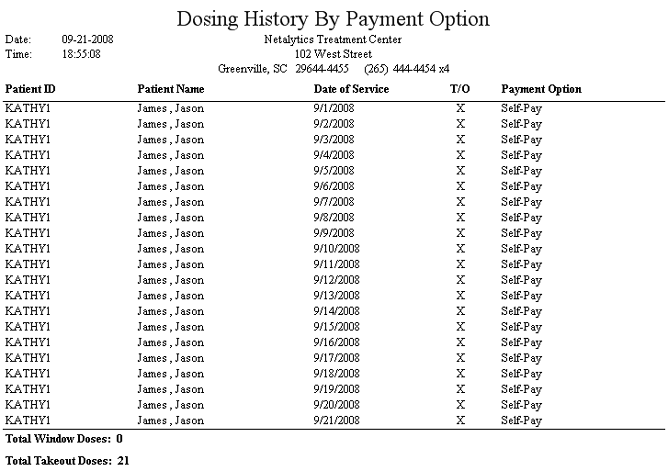
Report: Dosing History by Payment Option
(Topic Last Updated On: 05/05/2010)
This report displays a summary of all dosing transactions recorded over a selected date range, including the name and patient ID of each patient dosed, the take-on date of each dose, whether or not each dose was a window or takeout dose, and each patient's assigned Payment Option, as selected for each on the Payment Information screen. The total number of windows doses and takeouts dispensed over the selected date range are presented at the bottom of this report.
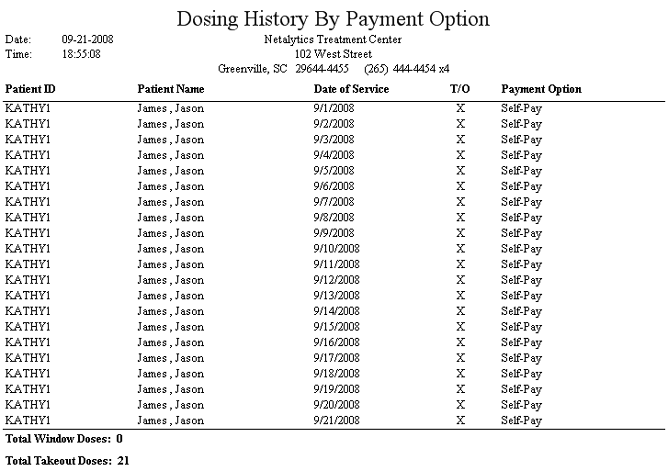
Patient ID
This column displays the 'Patient ID' of the patient dosed for each dosing transaction, as entered on the Patient Profile screen.
Patient Name
This column displays the full name of the patient dosed for each dosing transaction, as entered on the Patient Profile screen.
Date of Service
This column displays the Take On date of each dose administered over the selected date range.
T/O
This column indicates whether each dose was administered as a window dose or takeout dose. An 'X' in this column indicates the dose was administered as a takeout dose. A blank in this column indicates the dose was ingested at the facility.
Payment Option
This column displays the 'Payment Option' assigned to the patient on the Payment Information screen for each dosing transaction.
Total Window Doses
This field displays the total number of doses administered as window doses, which are ingested at the facility.
Total Takeout Doses
This field displays the total number of doses administered as takeout doses, which are ingested outside of the facility.
From Date
This parameter allows users to limit the report's data to only display dosing transactions entered on or after the date selected here.
To Date
This parameter allows users to limit the report's data to only display dosing transactions entered on or before the date selected here.
Payment Option
This parameter allows users to limit the report's data by displaying only doses administered to patients assigned to the 'Payment Option' selected here.