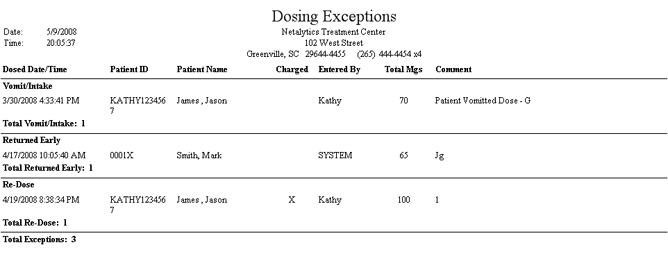
(Topic Last Updated On: 05/05/2010)
This report displays all dosing exceptions recorded on the Dosing Exceptions window, accessible from the Dose Patient screen and used to dispense additional medication to accommodate unusual circumstances. This report is grouped by Exception Type, and includes the patient who received the exception, whether or not the patient was charged for the medication, the user who recorded the exception, the amount of mgs involved, and the comment entered by dispensing staff. Totals are provided for each exception type. This report is generally viewed periodically by administrative and/or medical personnel to view the quantity and nature of exception doses dispensed over an extended date ranges. It can also be used to find the source of inventory discrepancies when exceptions are entered incorrectly in Methasoft.
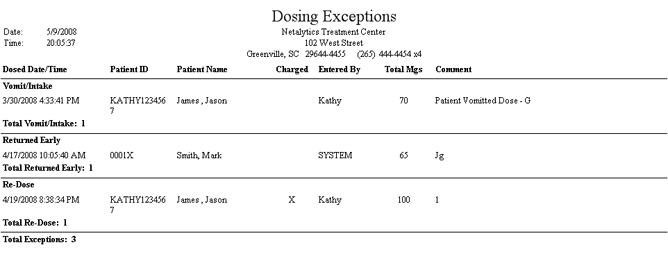
Dosed Date/Time
This column displays the date and time each dosing exception was entered on the Dosing Exceptions screen.
Patient ID
This column displays the 'Patient ID' number of the patient for whom each dosing exception was recorded.
Patient Name
This column displays the full name of the patient for whom each dosing exception was recorded.
Charged
This column displays an 'X' for each dosing exception entered in which the 'Charge Patient for Dose(s)' checkbox was checked on the Dosing Exceptions window, which charges the patient's Patient balance for the dispensed medication.
Entered By
This column displays the 'Employee ID' (User ID) of the user who recorded each dosing exception.
Total Mgs
This column displays the total number of mgs dispensed for each dosing exception recorded.
Comment
This column displays the 'Dosing Comment' text entered for each dosing exception.
(Exception Type)
These fields serves as headers, indicating the type of dosing exceptions displayed below it. There are 4 types of dosing exceptions that can be entered on the Dosing Exceptions window: 'Vomit/Intake', 'TO Dose Increase', 'Re-Dose', and 'Returned Early', corresponding to the four available selections on the Dosing Exceptions window.
Total (Exception Type)
These fields display the total number of dosing exceptions entered for each exception type.
Total Exceptions
This field displays the grand total number of dosing exceptions entered for all exception types.
Patient ID
This parameter allows users to limit the report's data to display only dosing exceptions entered for the specific patient whose 'Patient ID' number is entered here.
From Date
This parameter allows users to limit the report's data to display only dosing exceptions entered on or after the date selected here.
To Date
This parameter allows users to limit the report's data to display only dosing exceptions entered on or before the date selected here.
Exception Type
This parameter allows users to limit the report's data to display only dosing exceptions of the 'Exception Type' selected here.
Dosed By
This parameter allows users to limit the report's data to display only dosing exceptions entered by the user selected here.