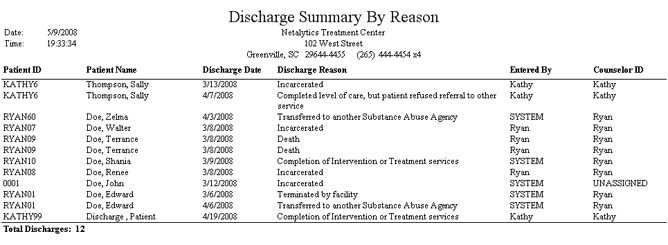
Report: Discharge Summary by Reason
(Topic Last Updated On: 05/05/2010)
This report displays a summary of all patient discharges and transfers entered over a selected date range, including each patient discharged or transferred, each discharge date, the reason for each discharge selected, the counselor assigned to each patient at the time of discharge, and the user who entered the discharge. This report is generally run periodically to review how many discharges/transfers have occurred and the reasons for each.
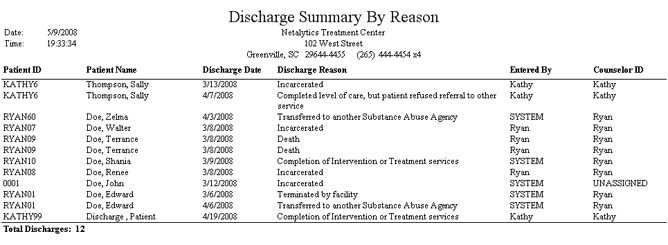
Patient ID
This column displays the 'Patient ID' number of each patient discharged or transferred.
Patient Name
This column displays the full name of each patient discharged or transferred.
Discharge Date
This column displays the 'Discharge Date' selected for each discharge or transfer on the Discharge/Transfer screen.
Discharge Reason
This column displays the 'Discharge due to' reason selected for each discharge or transfer on the Discharge/Transfer screen.
Entered By
This column displays the 'Employee ID' (User ID) of the user who entered each discharge or transfer.
Counselor ID
This column displays the 'Employee ID' (User ID) of the 'Counselor' assigned to the patient on the Patient Profile screen at the time the patient was discharged or transferred.
Total Discharges
This field displays the total number of discharge and transfer summaries displayed on this report.
From Date
This parameter allows users to limit the report's data to include only discharge or transfers with a 'Discharge Date' on or after the date selected here.
To Date
This parameter allows users to limit the report's data to include only discharge or transfers with a 'Discharge Date' on or before the date selected here.
Reason
This parameter allows users to limit the report's data to include only discharge or transfers with a 'Discharge due to' reason matching the reason selected here.
Entered By
This parameter allows users to limit the report's data to include only discharge or transfers entered by the user selected here.