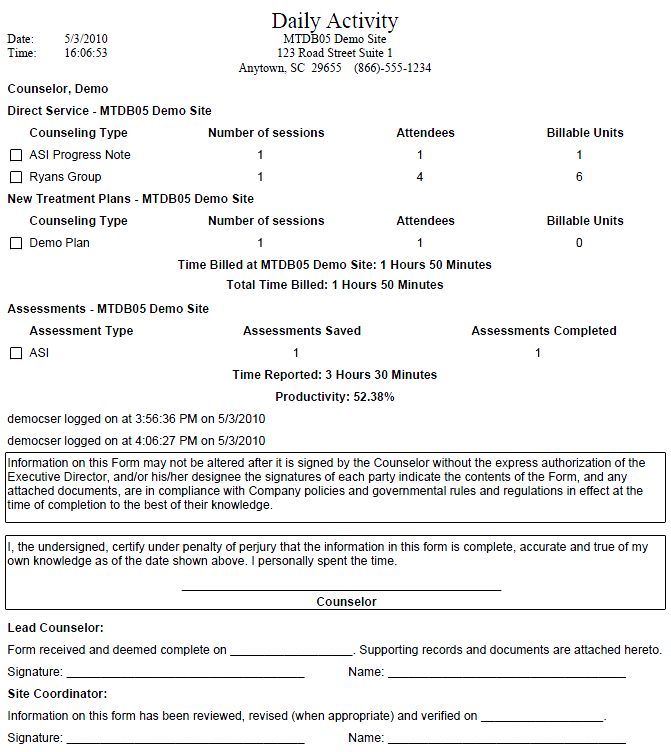
(Topic Last Updated On: 05/05/2010)
This report displays a summary of counselor activity for a selected date, including the number of case note entries and billable units entered, how many treatment plans were created and/or updated, and the number of entered assessments. This report also compares the time spent on entered case note for individual and group counseling sessions based on Duration settings on the Case Note Templates screen, and calculates a Productivity value based on a comparison to time sheet entries on the Time Tracking screen. Additionally, the time(s) each counselor logged into the system is provided, along with sections for staff signatures. This report provides useful productivity information to administrative personnel, as well as additional documentation for auditors.
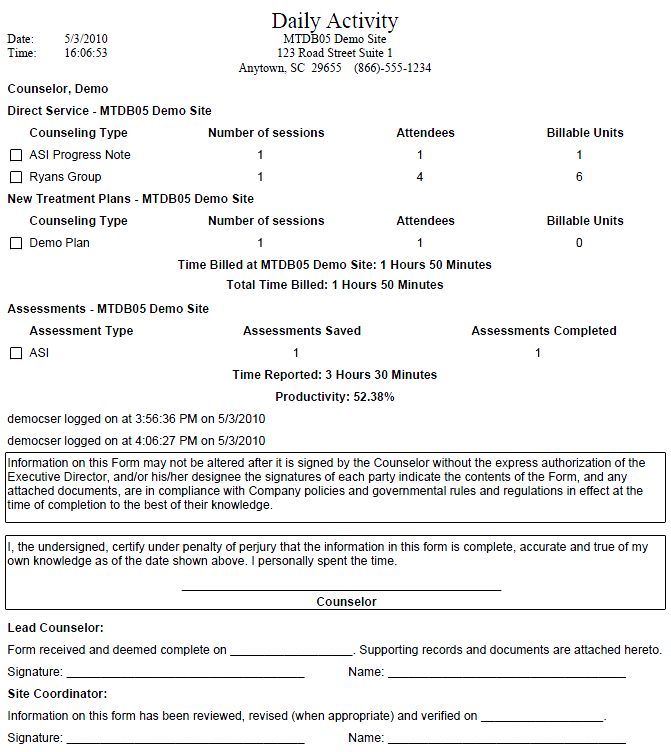
Counseling Type
In the Direct Service section of this report, this column displays the Case Note Type entered for each individual or group counseling case note entry. In the New/Updated Treatment Plans section of this report, this column displays the name of each affected treatment plan.
Number of Sessions
In the Direct Service section of this report, this column displays the number of individual or group counseling case notes entered. In the New/Updated Treatment Plans section of this report, this column displays the number of each treatment plan affected for plans with the same plan Name.
Attendees
In the Direct Service section of this report, this column displays the number of attendees for each individual or group counseling case note entry. In the New/Updated Treatment Plans section of this report, this column will always display '1'.
Billable Units
In the Direct Service section of this report, this column displays the total number of billable units entered for each Case Note Type. In the New/Updated Treatment Plans section of this report, this column will always display '0' since billable units are not defined for entered treatment plans.
Assessment Type
This column appears in the Assessments section of the report, and displays the name of each assessment saved or completed.
Assessments Saved
This column displays the number of each assessment saved but not marked as complete.
Assessments Completed
This column displays the number of each assessment marked as complete.
(Counselor Name)
This field serves as a grouping header at the top of the report, and displays the full name of the counselor for whom data is displayed below it.
Direct Service - (Site)
This field serves as a grouping header under which individual and group case note session data is displayed. The Site which appears indicates the site assigned to the patients who attended the sessions.
New/Updated Treatment Plans - (Site)
This field serves as a grouping header under which new treatment plan and treatment plan update data is displayed. The Site which appears indicates the site assigned to the patients for whom treatment plans were created or updated.
Time Billed at (Site)
This field displays the total amount of time billed at the indicated site based on entered billable group and individual case note entries. This calculation is based on the defined Minutes per Unit values on the Case Note Templates screen for each billable Case Note Type entered, and the number of Billable Units recorded for each session.
Total Time Billed
This field displays the total amount of time billed by the counselor at all sites for the selected day.
Assessments - (Site)
This field serves as a grouping header under which assessment activity data is displayed. The Site which appears indicates the site assigned to the patients for whom assessments were saved or completed.
Time Reported
This field displays the hours and minutes recorded by the counselor as the time they worked at each site for the selected date. Time tracking entries are entered by users on the Time Tracking screen.
Productivity
This field displays each counselor's productivity percentage, which is calculated by dividing the Total Time Billed by the Time Reported, then multiplying this result by 100. This value shows the percentage of a counselor's reported hours which were billed.
(Log-in Instance(s))
This field displays a list of all log-in instances by the counselor for the selected date.
(Statements/Signatures)
These sections of the report provide formal statements for each counselor and administrative staff to sign-off on.
Counselor ID
This parameter allows users to limit the report's data by displaying only counseling activity for the counselor selected here.
Date
This parameter allows users to limit the report's data by displaying only counseling activity entered for the date selected here.
Site
This parameter allows users to limit the report's data by displaying only counseling activity entered for patients assigned to the site selected here.