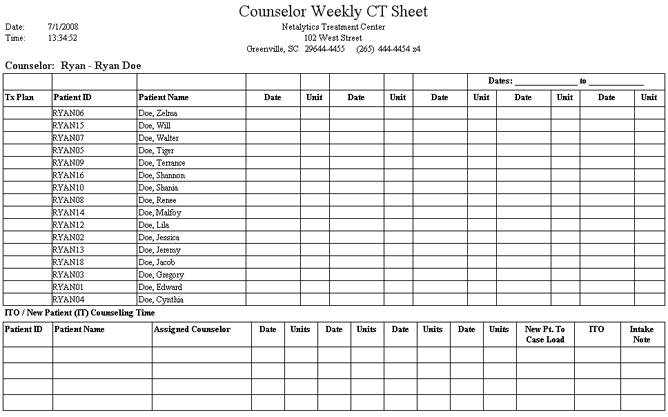
Report: Counselor Weekly CT Sheet
(Topic Last Updated On: 05/05/2010)
This report displays a list of all active patients assigned to each counselor's caseload, specifically formatted for manually documenting counseling units as services are provided throughout the course of a week. Each counselor's caseload appears on a new page, with columns for documenting the date and quantity of units provided, and whether or not a patient's treatment plan was reviewed. A section is included for each counselor to write in patients who are new or temporarily assigned to a counselor's caseload, and inactive patients can be included on the report using the 'Include Inactive' criteria field.
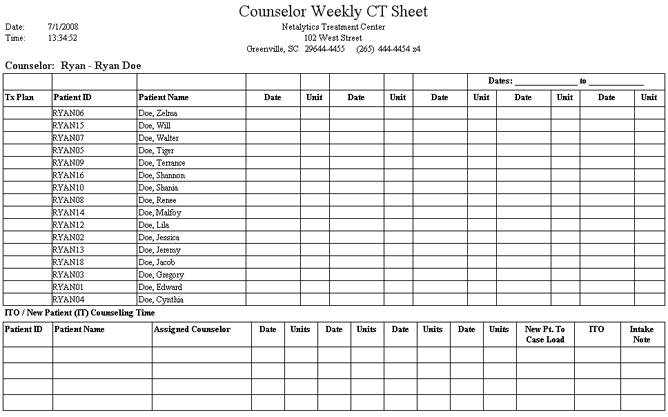
Tx Plan
This column provides a blank for each patient to manually note whether or not the patient's treatment plan was reviewed.
Patient ID
This column displays the 'Patient ID' of each patient assigned to the counselor's caseload.
Patient Name
This column displays the full name of each patient assigned to the counselor's caseload.
Date
These columns provide a blank for manually noting the date on which counseling services were provided to a patient.
Units
These columns provide a blank for manually noting the number of counseling units (billable units) provided for each date on which counseling services were provided.
Assigned Counselor
This column appears in the 'ITO/New Patient (IT) Counseling Time' grid at the bottom of the report, and provides a blank for documenting the assigned 'Counselor' of any patient manually added to the list.
New Pt. to Caseload
This column appears in the 'ITO/New Patient (IT) Counseling Time' grid at the bottom of the report, and provides a blank for manually noting whether or not an added patient has been or will be assigned to the counselor's caseload.
ITO
This column appears in the 'ITO/New Patient (IT) Counseling Time' grid at the bottom of the report, and provides a blank for manually noting whether or not an added patient's counseling should be classified as 'ITO'.
Intake Note
This column appears in the 'ITO/New Patient (IT) Counseling Time' grid at the bottom of the report, and provides a blank for manually noting whether or not an added patient's counseling should be classified as an 'Intake Note'.
Counselor
This field displays the 'Employee ID' (User ID) and full name of the counselor assigned to the patients displayed on this report.
Dates
This field is for manually documenting the date range being covered by this report.
ITO/New Patient (IT) Counseling Time
This section of the report is for manually adding patients to a counselor's normally assigned patients so that counseling services can be documented for patients assigned to another counselor's caseload.
Counselor
This parameter allows users to limit report data by generating this report only for patients assigned on the Patient Profile screen to the 'Counselor' selected here.
Include Inactive
This parameter allows users to expand this report's data to also display inactive patients assigned to each counselor.