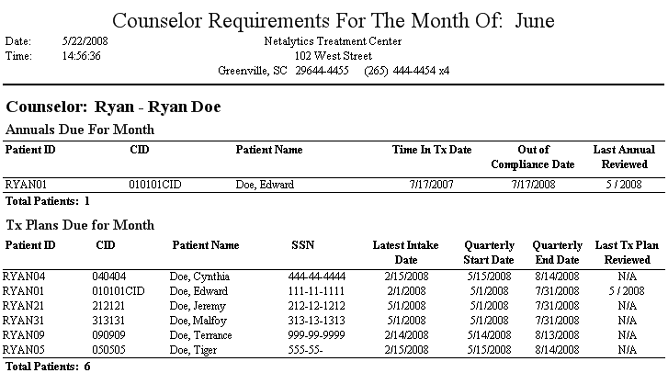
Report: Counselor Requirements
(Topic Last Updated On: 05/05/2010)
This report displays a list of upcoming requirements for counselors managing patients in California facilities. The upcoming requirements for each counselor are printed on separate pages so it can be easily printed and provided to all counselors on a monthly basis. This report is a combination of the Annuals Due Next Month and Quarterly Reviews Due Next Month reports, but grouped by each set of tasks for each counselor. General, important patient information necessary for caseload management in California is included, such as continuous time in treatment and latest readmission dates. CalOMS annual updates are also displayed on this report, based on the most recent of each patient's 'Intake Date' or 'Latest re-admission date' on the Dosing Information screen. The 'Include CalOMS' criteria field allows the CalOMS section of this report to be excluded if desired.
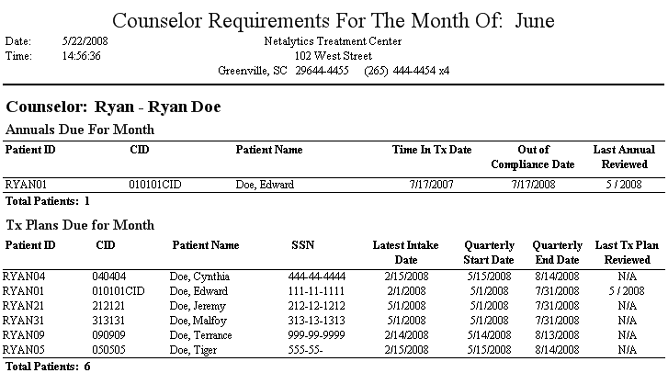
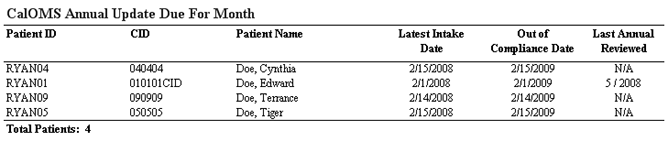
Patient ID
This column displays each patient's 'Patient ID' number as entered on the Patient Profile screen.
CID
This column displays each patient's 'State ID (CID)' number as entered on the Patient Profile screen.
Patient Name
This column displays each patient's full name as entered on the Patient Profile screen.
Time in Tx Date
This column displays each patient's 'Time in Tx Starts on' date as entered on the Dosing Information screen. This date is also commonly referred to as each patient's 'continuous time in treatment' date.
Out of Compliance Date
This column displays the date one year out from each patient's 'Time in Tx Starts on' date, indicating the date on which the patient will be out of compliance if an annual review and/or CalOMS annual update is not completed prior to it.
Last Annual Reviewed
This column displays the most recent date for review entries including 'Annual Reviewed' for each patient, as entered on the Review Tracking screen.
SSN
This column displays each patient's 'SSN' (Social Security Number) number as entered on the Patient Profile screen.
Latest Intake Date
This column displays the most recent of either 'Intake Date' or 'Latest re-admission date' for each patient, as entered for each on the Dosing Information screen.
Last Tx Plan Reviewed
This column displays the most recent date for review entries including 'Tx Plan Reviewed' for each patient, as entered on the Review Tracking screen.
Counselor: (Employee ID - Employee Name)
This field serves as a header under which all upcoming tasks for patients assigned to each counselor are displayed. Each counselor's 'Employee ID' (User ID) and full name are displayed in this field.
Annuals Due for Month
This field serves as a header under which all annual reviews due for the month following the selected criteria month are displayed, based on each patient's 'Time in Tx Starts on' date on the Dosing Information screen.
Tx Plans Due for Month
This field serves as a header under which all treatment plan reviews due for the month following the selected criteria month are displayed, based on each patient's 'Latest Intake Date'.
CalOMS Annual Update Due for Month
This field serves as a header under which all CalOMS annual updates due for the month following the selected criteria month are displayed, based on each patient's 'Latest Intake Date'.
Total Patients
This field appears beneath each section of this report for each counselor, indicating the number of patients due for each task for each counselor for the upcoming month.
Month
This parameter is required and allows users to select the current month, so that requirements for the subsequent month are displayed.
Counselor
This parameter allows users to limit the report's data to only display requirements for patients assigned on the Patient Profile screen to the 'Counselor' selected here.
Include CalOMS
This parameter allows users to expand the report's data to include the 'CalOMS Annual update Due' section of this report.