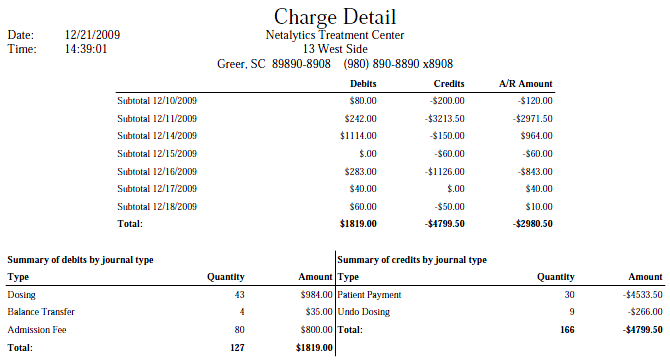
(Topic Last Updated On: 05/05/2010)
This report displays a summary of all accounting transactions entered over a selected date range at the facility level. A breakdown of the Debits, Credits, and net A/R amounts is displayed for each date in the selected date range, followed by a more detailed breakdown of the Debits and Credits by Journal Type. This report is generally used by administration, accounting, or billing personnel to review accounts receivable.
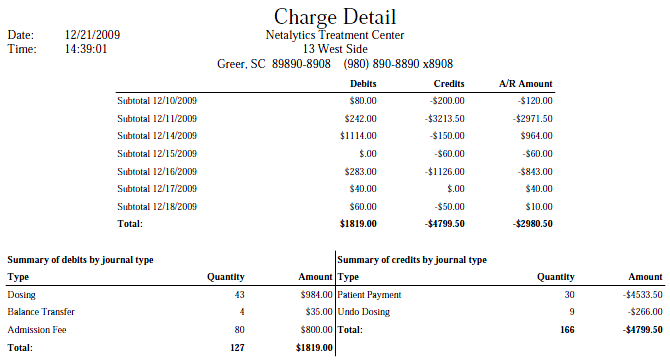
(Date)
This column displays the text 'Subtotal' followed by the date on which accounting transactions were recorded within the selected date range.
Debits
This column displays the total dollar amount of Debit accounting transactions entered on each date.
Credits
This column displays the total dollar amount of Credit accounting transactions entered on each date.
A/R Amount
This column displays the net A/R dollar amount of all accounting transactions entered on each date, which is calculated by adding the 'Debits' and 'Credits' amounts.
Type
This column displays the 'Journal Type' (Balance Journal description) for each group of accounting transactions entered during the selected date range, under both 'Summary' sections of this report.
Quantity
This column displays the number of accounting transactions of each 'Journal Type' (Balance Journal description) entered during the selected date range, under both 'Summary' sections of this report.
Amount
This column displays the net dollar amount total for accounting transactions of each 'Journal Type' (Balance Journal description) entered during the selected date range, under both 'Summary' sections of this report.
Summary of debits by journal type
This field serves a header, under which a breakdown of all Debit accounting transactions entered during the selected date range are broken down by 'Journal Type' (Balance Journal description).
Summary of credits by journal type
This field serves a header, under which a breakdown of all Credit accounting transactions entered during the selected date range are broken down by 'Journal Type' (Balance Journal description).
Total
This field provides dollar amount and quantity totals for the 'Debits', 'Credits', 'A/R Amount', 'Quantity', and 'Amount' columns.
From Date
This parameter allows users to limit the report's data by displaying only accounting transaction totals entered on or after the date selected here.
To Date
This parameter allows users to limit the report's data by displaying only accounting transaction totals entered on or before the date selected here.
Balance Type
This parameter allows users to limit the report's data by displaying only accounting transaction totals for transactions applied to the type of balance selected here.