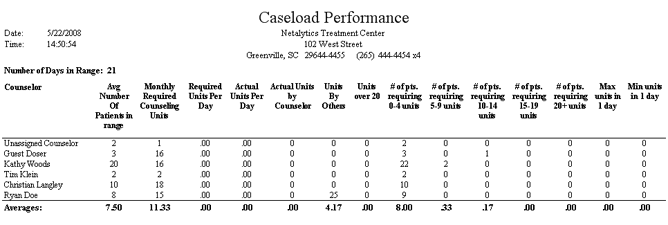
(Topic Last Updated On: 05/05/2010)
This report displays a summary of requirements and performance for each counselor over a selected date range, including the average number of patients each was assigned to, the total number of required counseling units (including a daily average), the number of counseling units recorded by each counselor, the number of counseling units recorded by other users for each counselor's caseload, and a breakdown of the number of assigned patients with different monthly counseling unit requirements. The maximum number of units recorded in one day as well as the fewest recorded are also displayed for each counselor.
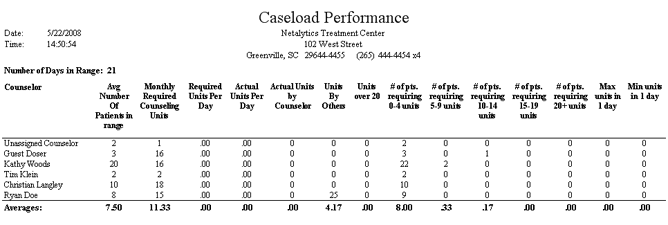
Counselor
This column displays the name of each counselor assigned to patients on the Patient Profile screen.
Avg Number of Patients in Range
This column displays the average number of patients assigned to each counselor during the selected date range.
Monthly Required Counseling Units
This column displays the total number of counseling units of service required for patients assigned to each counselor, based on the number of 'Counseling Units' entered for each on the Patient Profile screen.
Required Units Per Day
This column displays the result of dividing the number of 'Monthly Required Counseling Units' by the 'Number of Days in Range', indicating the average number of counseling units of service required per day from each counselor.
Actual Units Per Day
This column displays the average number of counseling units entered per day by each counselor for their assigned patients during the selected date range. This number is based on the number of 'Billable Units' recorded with counseling notes on the Case Notes screen. The number of billable units entered divided by the 'Number of Days in Range' results in this value.
Actual Units by Counselor
This column displays the total number of counseling units recorded within the selected date range by each counselor for assigned patients.
Units by Others
This column displays the total number of counseling units entered by unassigned counselors for patients assigned to each counselor.
# of Pts. requiring 0-4 units
This column displays the number of patients assigned to each counselor requiring 0-4 'Counseling Units' per month, as defined on the Patient Profile screen.
# of Pts. requiring 5-9 units
This column displays the number of patients assigned to each counselor requiring 5-9 'Counseling Units' per month, as defined on the Patient Profile screen.
# of Pts. requiring 10-14 units
This column displays the number of patients assigned to each counselor requiring 10-14 'Counseling Units' per month, as defined on the Patient Profile screen.
# of Pts. requiring 15-19 units
This column displays the number of patients assigned to each counselor requiring 15-19 'Counseling Units' per month, as defined on the Patient Profile screen.
# of Pts. requiring 20+ units
This column displays the number of patients assigned to each counselor requiring 20+ 'Counseling Units' per month, as defined on the Patient Profile screen.
Max units in 1 day
This column displays the maximum number of counseling units entered by each counselor in one day during the selected date range.
Min units in 1 day
This column displays the minimum number of counseling units entered by each counselor in one day during the selected date range.
Number of Days in Range
This field displays the total number of days included in the selected criteria date range when this report is generated.
Averages
This field displays averages of the totals appearing for each counselor in each column, providing clinic-wide averages that include all counselors.
From Date
This parameter allows users to limit the report's data by displaying only performance data based on system activity entered on or after the date selected here.
To Date
This parameter allows users to limit the report's data by displaying only performance data based on system activity entered on or before the date selected here.
Modality
This parameter allows users to limit the report's data by displaying only performance data for patients assigned on the Patient Profile screen to the treatment 'Modality' selected here.
Counselor
This parameter allows users to limit the report's data by displaying only performance data for patients assigned on the Patient Profile screen to the 'Counselor' selected here.
Billing Provider
This parameter allows users to limit the report's data by displaying only performance data for patients assigned on the Payment Information screen to the 'Billing Provider' selected here.
Site
This parameter is irrelevant for Methasoft users. Only a facility's Home Site will appear available for selection in this field, and 'All' will be selected by default.