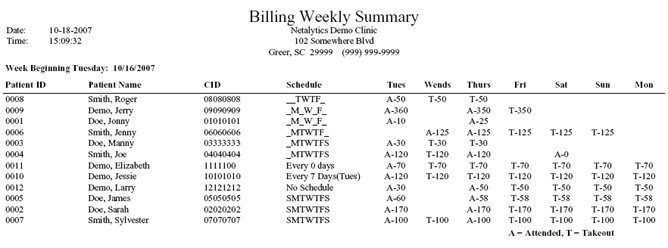
Report: Billing Weekly Summary
(Topic Last Updated On: 05/05/2010)
This report displays a summary of all billable dosing activity for any 7-day period, beginning on a selected 'Starting Date'. This report relies on each patient's dosing history to display whether or not each patient attended a facility, was absent, or had takeout medication for each day of the week beginning with the selected 'Starting Date', as well as the total daily dosage amount each patient received on each day. This report is used in facilities that bill an outside billing provider for doses administered to certain patients, especially when different rates apply for window doses, takeout doses, and/or different dosage amounts.
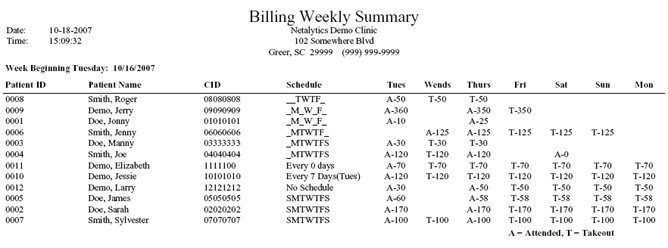
Patient ID
This column displays each patient's 'Patient ID' number as entered on the Patient Profile screen.
Patient Name
This column displays each patient's full name as entered on the Patient Profile screen.
CID
This column displays each patient's 'State ID (CID)' number as entered on the Patient Profile screen.
Schedule
This column displays a brief summary of each patient's attendance schedule as entered on the Dosing Information screen. The letters 'SMTWTFS' represent each day of the week, and those appearing for each patient indicates the patient is scheduled to attend the facility each week on that day. Other schedule types are represented differently in this column, for example 'Every 7 Days(Tues)' indicating the patient attends once per week on Tuesday.
(Days of the Week)
These columns display the total daily dosage amount received by each patient on each day of the week beginning with the 'Starting Date' selected. Doses preceded by an 'A' indicate the patient ingested the amount at the facility's dosing window. Doses preceded by a 'T' indicate the patient was previously administered the amount as a takeout dose.
(Week Beginning: Day/Date)
This field displays the 'Starting Date' criteria selection made when this report is generated. It indicates the date of the first 'Days of the Week' column displayed.
Starting Date
This parameter is required and allows users to determine which 7-day period will be displayed on this report.
Billing Provider
This parameter allows users to limit the report's data to display only patients assigned on the Payment Information screen to the 'Billing Provider' selected here.