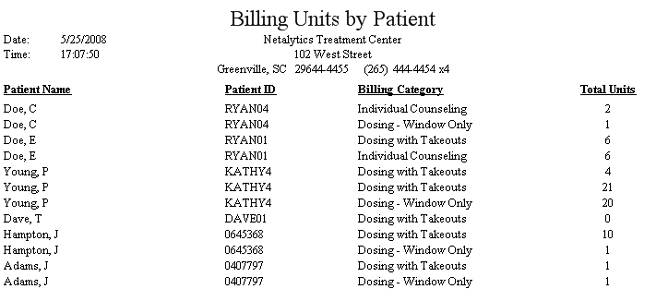
Report: Billing Units by Patient
(Topic Last Updated On: 05/05/2010)
This report displays the number of billing units generated on the Monthly Billing screen for each patient during a selected month, year, or treatment history. Billing units are further broken down for each patient by Billing Category, including 'Dosing' (window doses can be distinguished from takeout doses), 'Individual Counseling', and 'Group Counseling' units, which correspond to the three primary 'Service Function Code' selections that are made when generating records on the Monthly Billing screen. This report is generally used on a monthly basis in facilities using the Monthly Billing (MediCal) functionality in Methasoft.
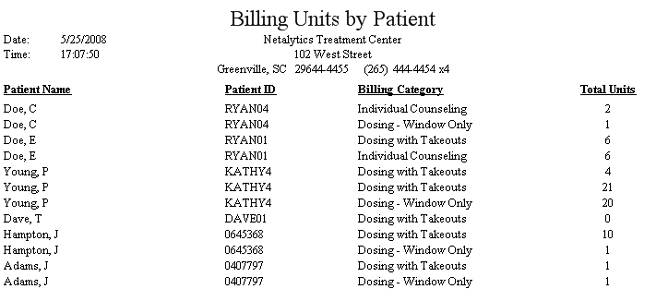
Patient Name
This column displays each patient's full name as entered on the Patient Profile screen.
Patient ID
This column displays each patient's 'Patient ID' number as entered on the Patient Profile screen.
Billing Category
This column displays the billing category corresponding to the 'Service Function Code' under which billable units were generated for each patient on the Monthly Billing screen. 'Dosing' is often divided into 'Dosing with Takeouts' and 'Dosing - Window Only' categories since different billing rates may apply to each.
Total Units
This column displays the total number of billable units generated for each patient under each 'Billing Category' during the selected month.
Patient ID
This parameter allows users to limit the report's data to display only billable unit totals for the specific patient whose 'Patient ID' number is entered here.
Service Year
This parameter allows users to limit the report's data to display only billable unit totals for the specific year entered here.
Service Month
This parameter allows users to limit the report's data to display only billable unit totals for the specific month selected here.