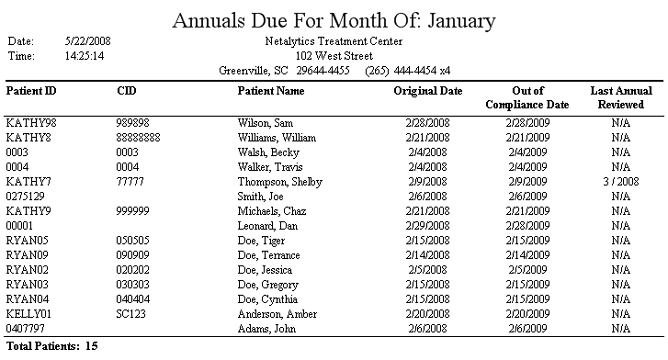
Report: Annuals Due Next Month
(Topic Last Updated On: 05/05/2010)
This report displays a list of all active patients due for an annual review, based on either each patient's original intake date, latest re-admission date, or continuous time in treatment date, just as the Annuals Due report. However this version of the report displays the list of patients who will need annual reviews completed by the month following the month selected in this report's criteria. Users can select which of the three date types this report will use to generate the list. The date on which each patient should have a review completed by is displayed for each patient, as well as the last date an annual review was completed, as entered on the Review Tracking screen. This report is printed in some facilities instead of the Annuals due report each month, to ensure annual reviews are promptly completed for each patient.
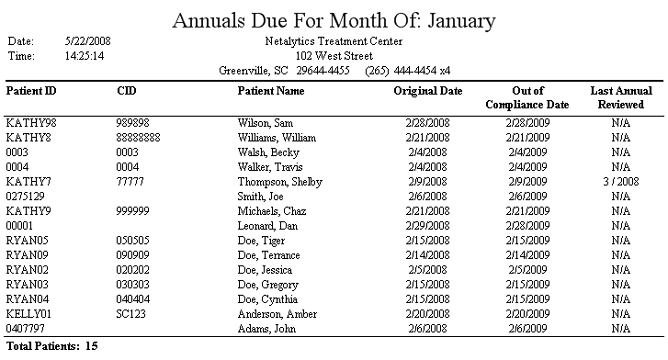
Patient ID
This column displays each patient's 'Patient ID' number as entered on the Patient Profile screen.
CID
This column displays each patient's 'State ID (CID)' number as entered on the Patient Profile screen.
Patient Name
This column displays each patient's full name as entered on the Patient Profile screen.
Original Date
This column displays each patient's 'Intake Date', 'Latest re-admission date', or 'Time in Tx Starts on' date depending on which 'Date Type' was selected as criteria when this report is generated. These three dates are stored for each patient on the Dosing Information screen.
Out of Compliance Date
This column displays the date by which each patient must have an annual review completed in order to remain in compliance with regulations requiring annual reviews. This date is calculated as one year from the 'Original Date' being used.
Last Annual Reviewed
This column displays the month and year each patient last had an annual review, as entered on the Review Tracking screen.
Total Patients
This field displays the total number of patients listed on this report, which is the number of patients who will need to have annual reviews completed within the month following the month selected.
Date Type
This parameter allows users to select which 'Original Date' will be displayed and used on this report. The available selections correspond to the 'Intake Date', 'Latest Re-admission Date', and 'Time in Tx Starts on' dates saved for each patient on the Dosing Information screen.
Month
This parameter allows users to select the month of the year for which to display patients needing annual reviews completed by the following month.
Counselor
This parameter allows users to limit the report's data by displaying only patients assigned to the selected counselor's caseload, as assigned on the Patient Profile screen.