![]()
![]()
Chapter Three: Patient Menu
(Topic Last Updated On: 05/05/2010)
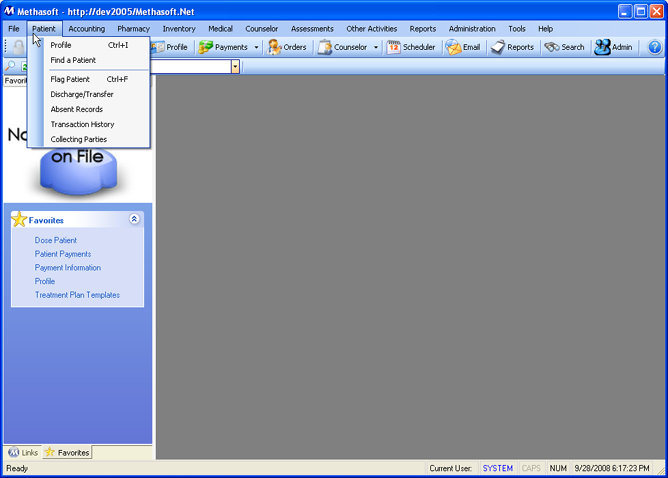
The Patient menu displayed in the screen shot above is accessed by clicking on the Patient main menu item. Patient-specific system functions commonly performed by staff members in all clinic areas are accessible from this menu, including access to patient demographic information, patient search, patient flags, discharges, transfers, and absent records. The Patient Transaction History screen allows users to easily view common, basic system transactions entered for each patient. The Patient Collecting Parties screen is used for defining collecting parties available for receiving a patient's medication in facilities tracking collecting parties on the Dose Patient screen.