![]()
![]()
Chapter Ten: Other Activities Menu
(Topic Last Updated On: 05/05/2010)
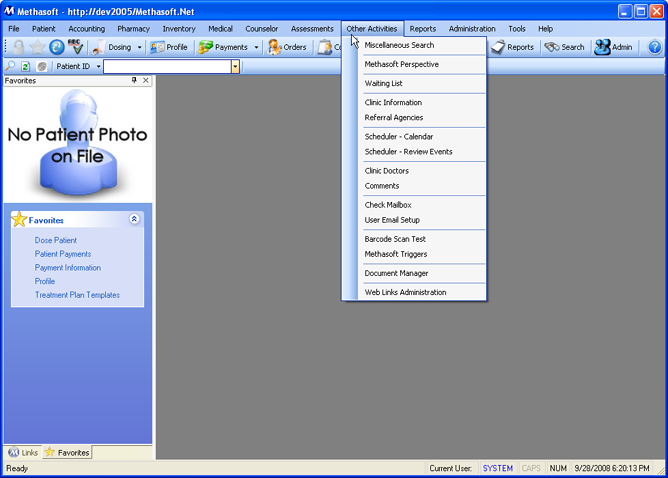
The Other Activities menu displayed in the screen shot above is accessed by clicking on the Other Activities main menu item. This menu provides access to miscellaneous system functionality used by most facility staff members in all clinic areas. Miscellaneous Search allows users to find miscellaneous items in the system, such a specific Patient Order or Discharge Summary. Methasoft Perspective is a unique screen of informational and functional portlets customized for each user, displaying pertinent information and links to system functions. Where applicable, the Waiting List screen allows facilities to track their list of people awaiting admission to treatment, including contact information and current statuses. The Referral Agencies screen allows facilities to enter referral agency information, for tracking patient referrals on the Make Referral screen. The Scheduler - Calendar and Scheduler - Review Events screens provide sophisticated scheduling functionality for scheduling and tracking clinical activities and tasks. The Clinic Information screen is used to store address, contact, and additional information for your home clinic as well as remote facilities. Physician information is entered on the Clinic Doctors screen for each doctor in your facility. The Comments screen is used to add, edit or review comments of all types for each patient. The Check Mailbox screen is used for Methasoft Email functionality, an internal email system for all Methasoft users. The User Email Setup screen allows each user to configure additional external email functionality. Barcode Scan Test is used in facilities using barcode scanner functionality, to test scanner settings. Methasoft Triggers functionality is integrated with Scheduler functionality to allow users to define triggers, causing specific actions, such as saving a new patient in the system, to automatically schedule an associated, triggered event. The Document Manager screen allows facilities to link computer files created outside of Methasoft to patient records, or to link documents at the clinic level, allowing more efficient access to records from within Methasoft. Linked documents can be opened and viewed directly from the Document Manager or Daily Activities screens. The Web Links Administration screen allows users to create links within Methasoft to web sites on the internet. The 'Links' tab on the Navigation Panel then allows users to easily select and view the web sites for which links have been created.