![]()
![]()
Chapter Eight: Counselor Menu
(Topic Last Updated On: 05/05/2010)
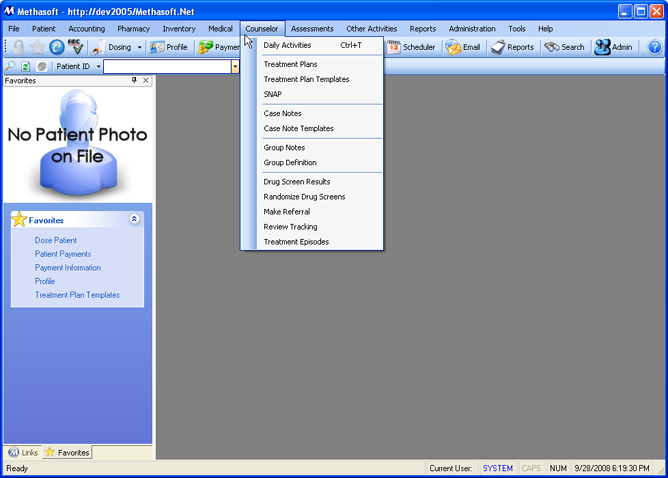
The Counselor menu displayed in the screen shot above is accessed by clicking on the Counselor main menu item. System functions commonly performed by counselors are accessible from this menu, including access to patient case notes, group notes, treatment plans, drug screen results, randomizing drug screens, and patient referrals. The Daily Activities screen displays each counselor's caseload, allowing counselors to select a patient and more efficiently find patient-specific information or perform system functions. The SNAP screen allows counselors to track SNAP profile histories for each patient. The Review Tracking screen allows for efficient documentation that a patient's Treatment Plan, Case Note, and/or Annual Reviews were completed. The Treatment Episodes screen allows each patient's complete MMT treatment history to be tracked, including all episode date ranges for determining each patient's Continuous Time in Treatment (or Time in Treatment Starts On) date.