![]()
![]()
Chapter Nine: Assessments Menu
(Topic Last Updated On: 05/05/2010)
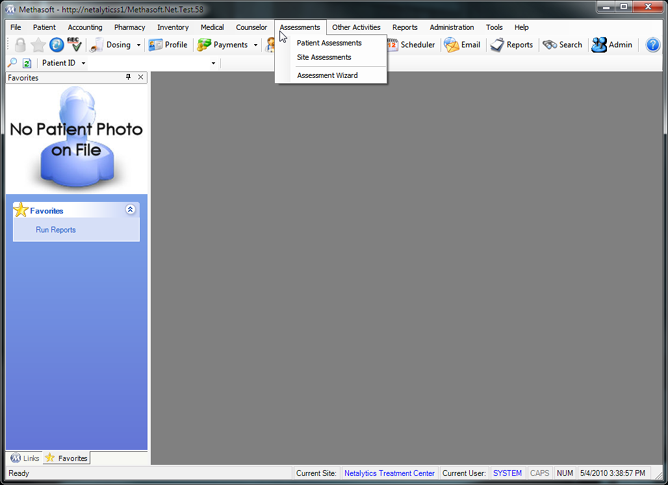
The Assessments menu displayed in the screen shot above is accessed by clicking on the Assessments main menu item. This menu provides items for viewing, modifying and adding Patient or Site Assessments, as well as building customized assessments using the Assessment Wizard screen. Patient Assessments are designed to collect useful patient-specific information for each patient. Site Assessments are designed to collect useful site-specific information from each patient or other parties, but are only associated with the Home Site instead of patients. The Assessments screen is user-friendly, allowing assessments to be easily completed and printed. Export and Scoring options are also available for exporting and/or scoring assessment data. The Assessment Wizard screen is a fully-customizable assessment building tool, for modifying assessments delivered with the system or building customized assessments. The Assessment Wizard provides numerous configuration options for each question and response, including 'Required Field', appearance, scoring, and response type options.