![]()
![]()
Chapter Twelve: Administration Menu
(Topic Last Updated On: 05/05/2010)
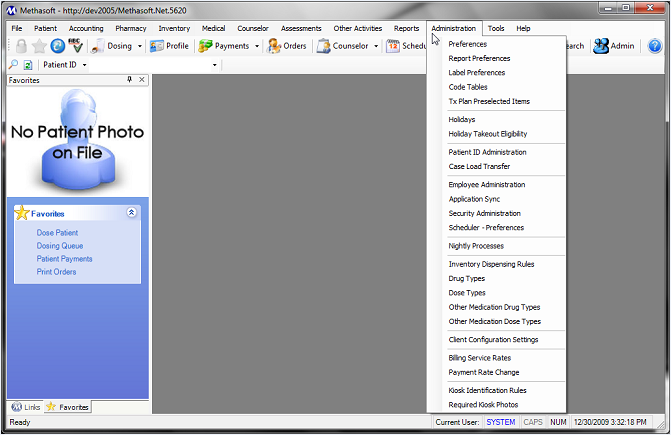
The Administration menu displayed in the screen shot above is accessed by clicking on the Administration main menu item, and provides numerous screens for facility administrators to configure Methasoft optimally. The Preferences window provides hundreds of configuration options corresponding to screens and functionality throughout the system. The Report Preferences screen allows for in-depth report configuration. The Label Preferences screen allows users to add or remove fields from all types of labels used. The Code Tables screen provides access to dozens of customizable code tables, which often define the items available for selection in drop down list fields throughout the system. The Tx Plan Preselected Items window allows counseling staff to define and categorize commonly used treatment plan items for more efficient plan entry. The Holidays screen provides an interface for entering dates on which the facility will be closed, so that dispensing and preparation functionality can adjust accordingly. The Holiday Takeout Eligibility window allows users to quickly select multiple patients at once as eligible or ineligible for holiday takeouts. The Patient ID Administration screen is used to change patient ID numbers, and reactivate/deactivate or delete/undelete patients as needed. The Case Load Transfer screen allows an entire case load of patients to be quickly transferred to another counselor. The Employee Administration screen is used to add and manage employee records (user accounts). The Application Sync screen is used to configure login information for Methasoft users to access an external application from within Methasoft. The Security Administration screen allows full customization of security access to Methasoft at the Group or User level. The Scheduler - Preferences window allows for complete customization of scheduled events. The Nightly Processes screen is used to run processes manually and review nightly process results when necessary. The Inventory Dispensing Rules screen is used to define from the inventory type from which each drug/dose type combination will be dispensed. Drug and Dose Type configuration options, including Other Medications, are also found on this menu. The Client Configuration Settings menu item is generally only made available to Methasoft Customer Support or Technical/Training staff, because it opens the client configuration settings file. The Billing Service Rates screen is used to modify billing service rates in facilities using Medi-Cal Billing functionality. The Payment Rate Change screen is used to change patient payment information for multiple patients at once. The Kiosk Identification Rules screen dictates what Identification and/or ID Validation methods will be used when identifying patients at the self check-in kiosk. The Required Kiosk Photos window allows users to select multiple patients at once to be required or not to update their photo at the self check-in kiosk.